In this post, we will learn to fetch excel data in a List of Map to achieve Data Driven Testing for Selenium or API automation scripts.
Consider a scenario in which we need to register multiple users with different data. In short need to run a script for different data sets at once. We mostly used excel sheet to pass multiple set of data. Something like below :-
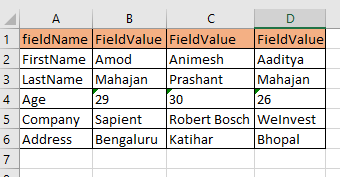
You can see there are three different data sets. Each data set can be considered as a Map and when we add all these maps in to a list then we can get a List of Map and we can iterate over.
Create a Map from excel data I have covered already previously here where excel sheet has only single data set. In above excel we have three data sets.
I have tried to explain the logic of iteration in comments along with codes.
package ReadExcel;
import java.io.File;
import java.io.IOException;
import java.util.ArrayList;
import java.util.LinkedHashMap;
import java.util.List;
import org.apache.poi.EncryptedDocumentException;
import org.apache.poi.ss.usermodel.Row;
import org.apache.poi.ss.usermodel.Sheet;
import org.apache.poi.ss.usermodel.Workbook;
import org.apache.poi.ss.usermodel.WorkbookFactory;
public class ReadExcelDataInListOfMap {
public static List> getExcelDataAsMap(String excelFileName, String sheetName) throws EncryptedDocumentException, IOException {
// Create a Workbook
Workbook wb = WorkbookFactory.create(new File("src\\test\\resources\\excelFiles\\"+excelFileName+".xlsx"));
// Get sheet with the given name "Sheet1"
Sheet s = wb.getSheet(sheetName);
// Initialized an empty List which retain order
List> dataList = new ArrayList<>();
// Get data set count which will be equal to cell counts of any row
int countOfDataSet = s.getRow(0).getPhysicalNumberOfCells();
// Skipping first column as it is field names
for (int i = 1; i < countOfDataSet; i++) {
// Creating a map to store each data set individually
LinkedHashMap data = new LinkedHashMap<>();
// Get the row i.e field names count
int rowCount = s.getPhysicalNumberOfRows();
// Now we need to iterate all rows but cell should increases once all row is done
// i.e. (1,1),(2,1),(3,1),(4,1),(5,1) - First iteration
// (1,2),(2,2),(3,2),(4,2),(5,2) - Second iteration
// (1,3),(2,3),(3,3),(4,3),(5,3) - Third iteration
for(int j = 1; j> mapDataList = getExcelDataAsMap("ExcelDataToReadInListOfMap","Sheet1");
for(int k = 0; k
Output :-
Data Set 1 :
Value of FirstName is : Amod
Value of LastName is : Mahajan
Value of Age is : 29
Value of Company is : Sapient
Value of Address is : Bengaluru
========================================================
Data Set 2 :
Value of FirstName is : Animesh
Value of LastName is : Prashant
Value of Age is : 30
Value of Company is : Robert Bosch
Value of Address is : Katihar
========================================================
Data Set 3 :
Value of FirstName is : Aaditya
Value of LastName is : Mahajan
Value of Age is : 26
Value of Company is : WeInvest
Value of Address is : Bhopal
========================================================
You can download/clone above sample project from here.
If you have any doubt, feel free to comment below.
If you like my posts, please like, comment, share and subscribe.
#ThanksForReading
#HappyLearning
Find all Selenium related post here, all API manual and automation related posts here and find frequently asked Java Programs here.
Many other topics you can navigate through menu.