Protractor Tutorial 7 – NPM – Installing a Package Locally & Globally
Hello Folks,
In last post, we have already seen Installation of NPM in last post. In this post we will see below topics:-
- How to install a package using npm?
- What is local installation of package using npm?
- What is global installation of package using npm?
- How to install specific version of a package using npm?
We can install a NodeJS package globally or locally. So before I write a lengthy speech here, let’s do a practical and then understand it by its result.
We know like maven central repository, we have npm repository. We will install NodeJS package to read properties file.
Step 1:- Create a folder at some location and open terminal and navigate to newly created folder.
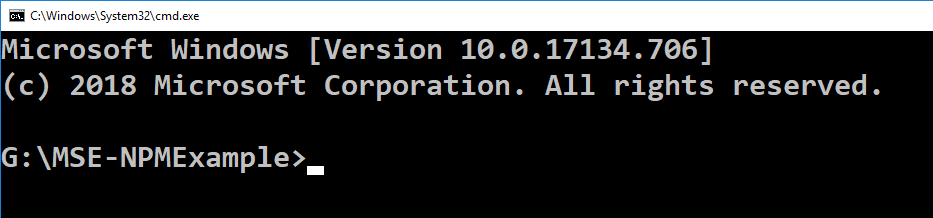
You can see I have created a folder in ‘G’ driver with name “MSE-NPMExample”. Currently it is empty.
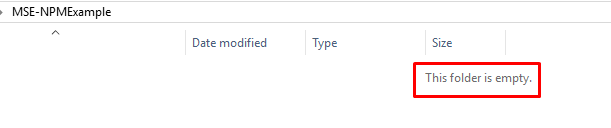
Step 2:- We will install a NodeJS package named “properties-reader “. Let’s paste below command in cmd and hit enter:-
npm i properties-reader
OR
npm install properties-reader
You must have understand the format to install a package as:-
npm instal
Refer below image to understand package name:-
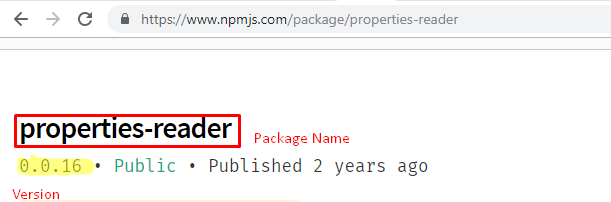
Now type the command and hit. You will see below screen:-

I have painted some lines in yellow. You will not understand exactly but don’t worry. I will cover those things.
Above command installs latest version of mentioned package, and any packages that it depends on. You should see “[email protected]” in above image. “0.0.16” is latest version of mentioned package which you can see in npm screenshot above. When you run above installation command , desired package is installed locally i.e. puts stuff in ./node_modules of the current package root. Let’s see if we see any folder named ‘node_modules’ in newly created folder named “MSE-NPMExample”.
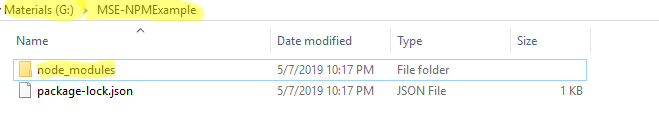
You can see a JSON file with name “package-lock.json” is also created. You can see info about it in command terminal screenshot above also. We will see what it is later.
If you go into node-modules folder, you will see desired package has been installed with its sub-dependencies:-
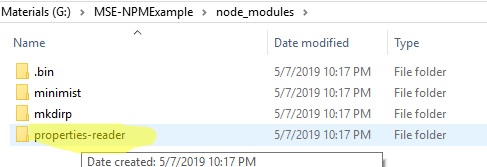
“node-modules” is similar to “.m2” folder of Maven. It is local installation as node-modules folder is created within root folder and package is installed. If you want to manage dependency of a project locally and should not impact other projects, install package locally. We will see different and impact local and global installation of package later.
When you install a package locally, usage is restricted within that folder. You can install any package as globally as well. Use below syntax to install package globally:-
npm install -g
Global installation creates node_modules folder in /usr/local or wherever node is installed.
Let’s run above command and see where it puts stuff. Delete contents of folder “MSE-NPMExample” so that you can feel the difference.
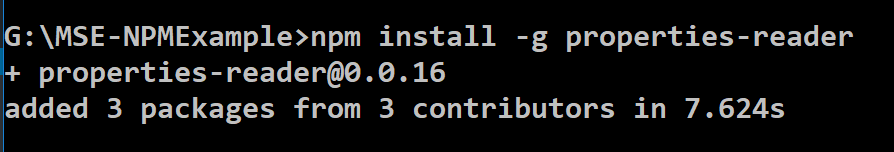
***After installation of many packages, it gives you path where it got installed which we dont see for above package.
First navigate to folder “MSE-NPMExample “, you will see no node_modules folder is created.
Now navigate to below folder location:-
C:\Users\\AppData\Roaming\npm\node_modules
You will see node_modules folder here and properties-reader is installed here. This is called global installation of a package.
I am running above commands in windows machine, so global path will be different for other operating system. You can list all globally installed package using below command:-
npm list -g OR npm list –global
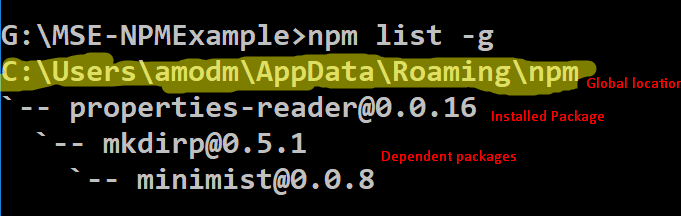
Above command gives you the location of global installation as well. It will be helpful for whatever operating system you are using.
npm install installs latest version of package. If you want to install a specific version of package use below command:-
npm install @version
e.g. npm install [email protected]
You can find all available version in npm page of package:-

We will see more about it in upcoming posts. Stay tuned.
#ThanksForReading
