Selenium Code Practice – Get All Product Names Of Google Home Page
Introduction
This selenium scripting question is asked to beginners and intermediate-level professionals. The detailed problem statement is as below:-
- Launch Google Home page URL.
- Click on “Google Apps” Icon.
- Print all product names.
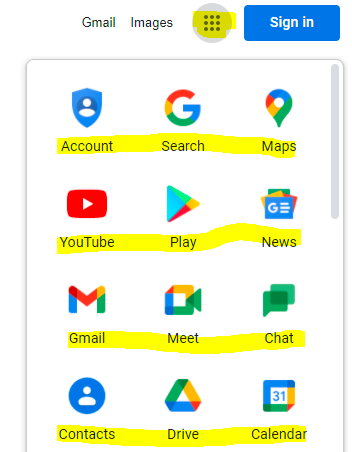
This looks simple but it has multiple Selenium concepts involved and that makes this question perfect for interviews.
Did you know that I have started a YouTube channel as well and I need your support to make it successful. Please do watch content then comment, like, share, and obviously subscribe.
Selenium concepts covered in above problem
- Locating SVG elements in Selenium WebDriver.
- Switch to IFrame in Selnium WebDriver.
- Locating multiple web elements
- Little complex Xpaths
- Stream Apis in Java
Selenium WebDriver Java Code
package General;
import java.util.List;
import org.openqa.selenium.By;
import org.openqa.selenium.WebDriver;
import org.openqa.selenium.WebElement;
import org.openqa.selenium.chrome.ChromeDriver;
import org.testng.annotations.Test;
import io.github.bonigarcia.wdm.WebDriverManager;
public class GetAllGoogleAppNames {
@Test
public void navigateThroughTabsAndGetTitle()
{
// Launching browser
WebDriverManager.chromedriver().setup();
WebDriver driver = new ChromeDriver();
// Loading Google
driver.get("https://www.google.com/");
// Google Apps is a SVG element. There are multiple svg element so I used multiple attributes.
driver.findElement(By.xpath("//*[name()='svg' and @class='gb_We']")).click();
// App names are shown in under an IFrame
driver.switchTo().frame(driver.findElement(By.xpath("//iframe[@role='presentation']")));
// Locating all app names. XPath is tricky as we can not use their values as they are dynamic
List allMenus = driver.findElements(By.xpath("//div[@jsname and @jsaction]//li/a/span"));
// Printing all app names Without stream
for(WebElement menu : allMenus)
{
System.out.println(menu.getText());
}
System.out.println("====================================================");
// With stream apis
allMenus.stream().map(WebElement::getText).forEach(System.out::println);
//quitting driver
driver.quit();
}
}
Output
Account Search Maps YouTube Play News Gmail Meet Chat Contacts Drive Calendar Translate Photos Duo Shopping Docs Sheets Slides Books Blogger Hangouts Keep Jamboard Earth Collections Arts and Culture Google Ads Podcasts Travel Forms ==================================================== Account Search Maps YouTube Play News Gmail Meet Chat Contacts Drive Calendar Translate Photos Duo Shopping Docs Sheets Slides Books Blogger Hangouts Keep Jamboard Earth Collections Arts and Culture Google Ads Podcasts Travel Forms
You can subscribe to my YouTube channel RetargetCommon to learn from video tutorials.
If you have any doubt, feel free to comment below.
If you like my posts, please like, comment, share and subscribe.
#ThanksForReading
#HappyLearning
Find all Selenium related posts here, all API manual and automation related posts here, and find frequently asked Java Programs here.
Many other topics you can navigate through the menu.
