How To Change Default Download Directory For Firefox Browser in Selenium WebDriver
Hello Folks,
Every browse has its default download directory. Whenever you download a file, it gets downloaded in default download directory. Generally default download directory is as below:
C:\Users\<UserName>\Downloads
You can always change it through browser setting.
When selenium script downloads any file, it will also be downloaded in same default download directory.
Note: If you change default download directory manually through browser setting, it will not be same when selenium scripts launch a browser. Selenium launch browser with default settings.
It is advisable to download files through automation script in a separate folder where you can easily verify successful download of file. It also helps you to keep all related downloaded file at one place for a project. I generally keep downloaded files with in project hierarchy.
Setting custom download directory is not straightforward as Chrome browser. It has three steps to do:
- Let Firefox know that you want to change default download directory to user defined.
profile.setPreference(“browser.download.folderList”, 2);
2. Set the user defined download directory path
profile.setPreference(“browser.download.dir”, System.getProperty(“user.dir”) + File.separator + “externalFiles”
+ File.separator + “downloadFiles” + File.separator);
3. Surpass Save To Disk popup for file types using theri MIME code separated by comma
profile.setPreference(“browser.helperApps.neverAsk.saveToDisk”,“application/vnd.microsoft.portable-executable”);
Java Code:
[java]import java.io.File;
import java.io.IOException;
import org.openqa.selenium.By;
import org.openqa.selenium.firefox.FirefoxDriver;
import org.openqa.selenium.firefox.FirefoxOptions;
import org.openqa.selenium.firefox.FirefoxProfile;
public class ChangeDownloadDirOfFirefox {
public static void main(String[] args) throws IOException {
// Setting Firefox driver path
System.setProperty("webdriver.gecko.driver", "./exefiles/geckodriver.exe");
// Creating firefox profile
FirefoxProfile profile = new FirefoxProfile();
// Instructing firefox to use custom download location
profile.setPreference("browser.download.folderList", 2);
// Setting custom download directory
profile.setPreference("browser.download.dir", System.getProperty("user.dir") + File.separator + "externalFiles"
+ File.separator + "downloadFiles" + File.separator);
// Skipping Save As dialog box for types of files with their MIME
profile.setPreference("browser.helperApps.neverAsk.saveToDisk",
"text/csv,application/java-archive, application/x-msexcel,application/excel,application/vnd.openxmlformats-officedocument.wordprocessingml.document,application/x-excel,application/vnd.ms-excel,image/png,image/jpeg,text/html,text/plain,application/msword,application/xml,application/vnd.microsoft.portable-executable");
// Creating FirefoxOptions to set profile
FirefoxOptions option = new FirefoxOptions();
option.setProfile(profile);
// Launching browser with desired capabilities
FirefoxDriver driver = new FirefoxDriver(option);
// URL loading
driver.get("https://www.seleniumhq.org/download/");
// Click on download selenium server jar file
driver.findElement(By.xpath("//p[text()=’Download version ‘]/a")).click();
}
}
[/java]
Output:
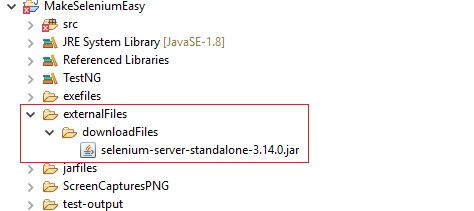
That’s it. Hopefully It will be helpful for you.
#ThanksForReading
#HappySelenium

where can I get default Download Directory path For Edge Browser In Selenium WebDriver ?
Thanks for information, but i’m trying to test angular website by using selenium with protractor, but i’m facing lot of problem. so please help me
Hi, There is nothing like selenium with protractor. Selenium and protractor both are different tools and protractor is build on selenium. What issues you are facing?